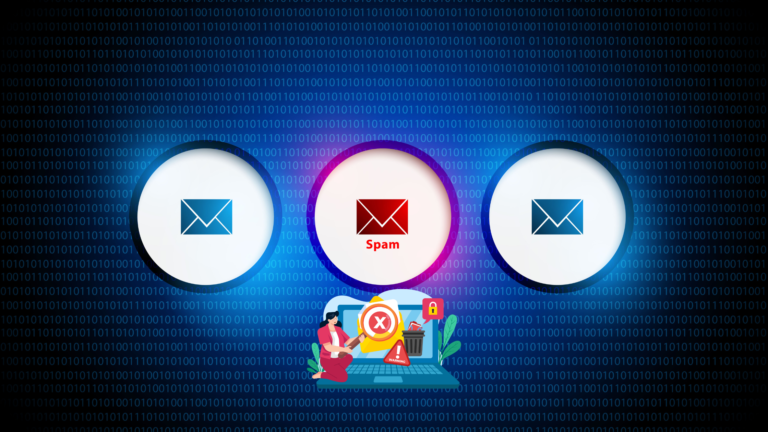A deadly new virus under the name of W32/Nyxem-D which spreads via email attached file is set to strike on the 3rd day of every month half an hour after the infected computer boots up. The damage caused by this virus could be extensive. If the unsuspecting user opens the infected attached file it gets into the system and start delivering itself to all the available email addresses residing in the infected computer.
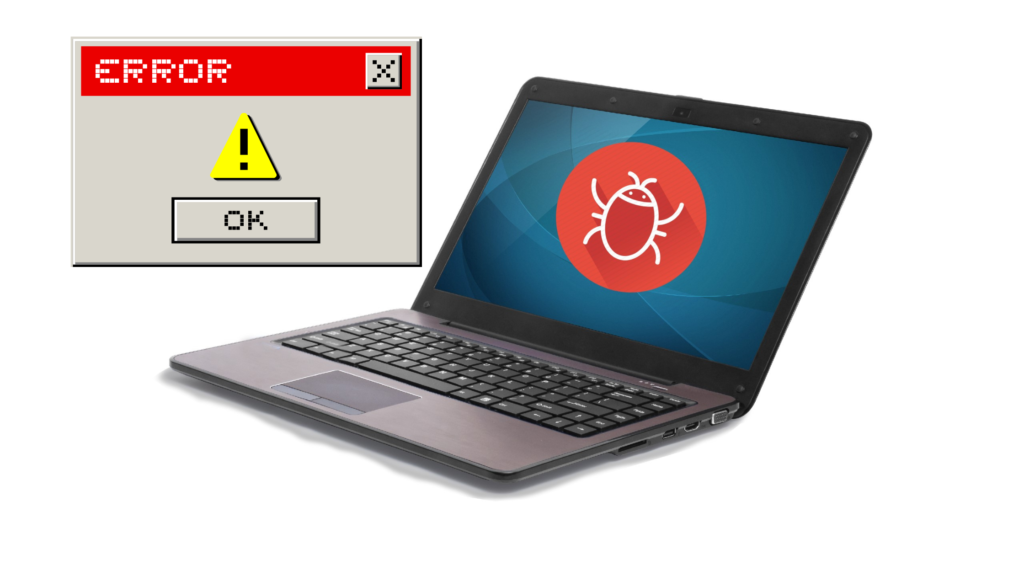
Once activated it overwrites all DOC, XLS, MDB, MDE, PPT, PPS, ZIP, RAR, PDF, PSD, and DMP files by replacing their contents with the data string: DATA Error [47 0F 94 93 F4 K5]. This can create a big mess, as all integrated into the computer drives will suffer. This means your flashcards, network drives, external drives, or any drive which gets identified by an alphabet.

This virus is also known as “CME-24”, “BlackWorm”, “Mywife.E,” and “Kama Sutra” and seems even capable of disabling out-of-date antivirus software.
Over 300 thousand computers are believed to be infected by this worm mainly in India, Peru, Turkey, and Italy, where people are less prone to safeguard their computers with up-to-date antivirus programs.
What should you do to protect your computer from this and other malware?
- Upgrade your antivirus software. If you don’t have antivirus software installed and you don’t feel like buying them. These two are excellent antivirus programs you can get for free.
AntiVir Personal Edition Classic 6.32
Alwil Software Avast Home Edition 4.6
- Scan your computer for possible malware regularly. A great free tool that scans your computer remotely for viruses and eliminates them you can find at
housecall.trendmicro.com/housecall/start_corp.asp - Get a firewall and install it. A great free firewall that you can download and install is Zonealarm. You can download it from www.zonelabs.com/store/content/home.jsp
- Regularly get patches for your version of Windows and update.
- Use email filters similar to Eprompter. It gives you the ability to delete unwanted spam or suspicious-looking mail, which might contain viruses. Get it free from www.eprompter.com.
If you take these precautions, your chances of getting infected will be reduced drastically.